Godot插件:Spine
一、安装
官网:https://zh.esotericsoftware.com/spine-godot

方式一:自编译
集成 spine-cpp
注:将 spine-cpp 添加到 godot 工程,然后编译出新的编辑器使用
下载 spine-runtimes
https://github.com/EsotericSoftware/spine-runtimes
注:下载 4.2 版本,确认在 Godot 4.3 中可用拷贝相关文件到 godot 源码工程
- 拷贝
spine-runtimes/spine-godot/spine-godot->godot工程同级目录/spine-godot - 拷贝
spine-runtimes/spine-cpp/spine-cpp->godot工程同级目录/spine-godot/spine-cpp
- 拷贝
目录结构:
1
2
3| __ godot_4.3
| __ spine_godot
| ____ spine-cpp
编译 godot
- 构建工程
1
2cd godot_4.3\godot
scons p=windows vsproj=yes custom_modules="../spine_godot"
- 注:
- custom_modules 指定自定义模块
- 使用 Visual Studio 打开 `godot.sln 进行编译

方式二:下载 spine 编译好的编辑器直接使用
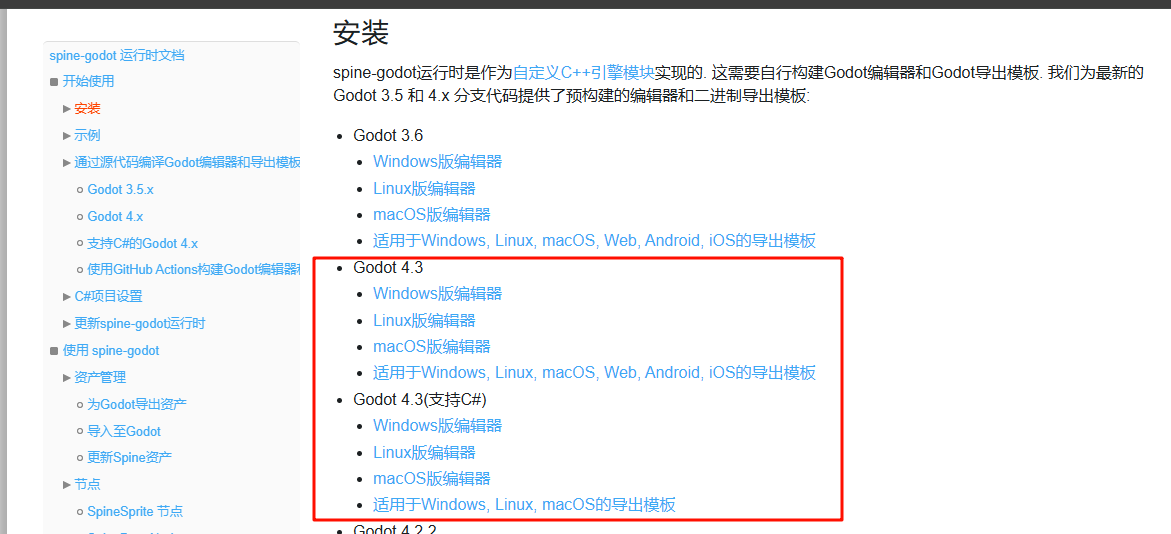
- Godot
https://spine-godot.s3.eu-central-1.amazonaws.com/4.2/4.3-stable/godot-editor-windows.zip - Godot Mono
https://spine-godot.s3.eu-central-1.amazonaws.com/4.2/4.3-stable/godot-editor-windows-mono.zip
二、使用
- 打开 godot -> 新建 Node -> 搜索 spine,有搜索结果表明已经成功集成
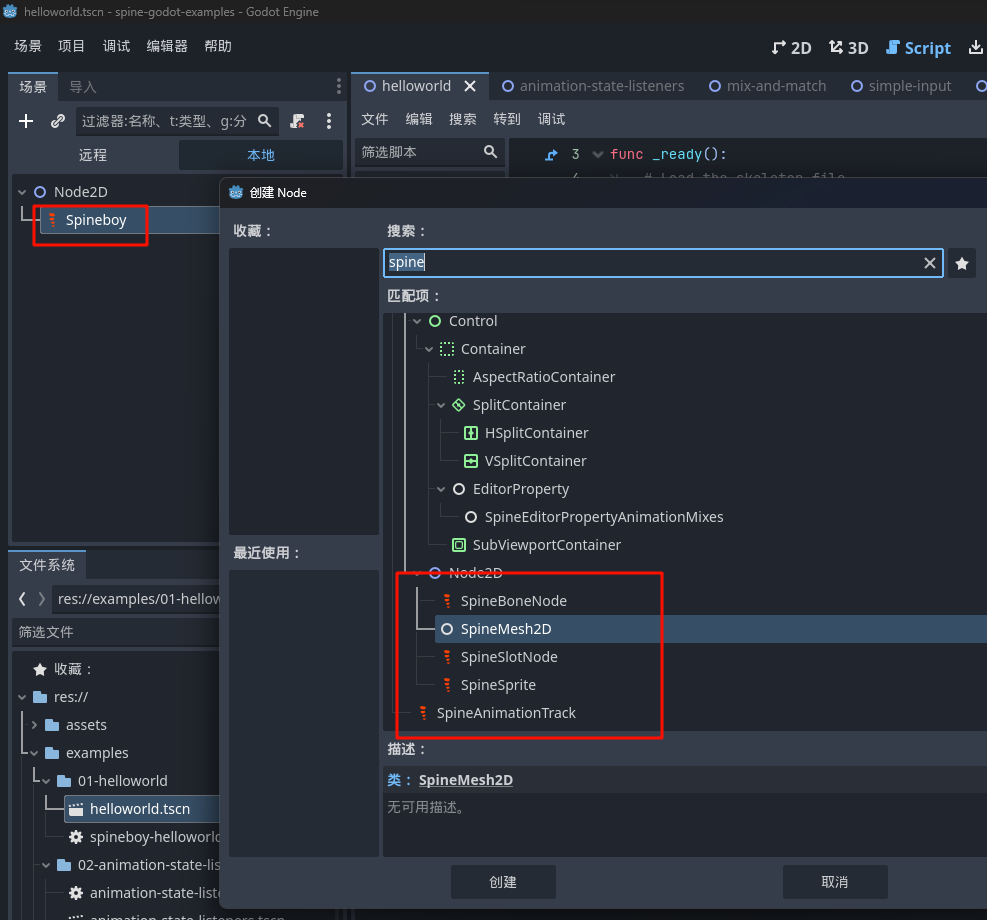
- 可以在
spine-runtimes/spine-godot/example-v4中查看官方案例:
